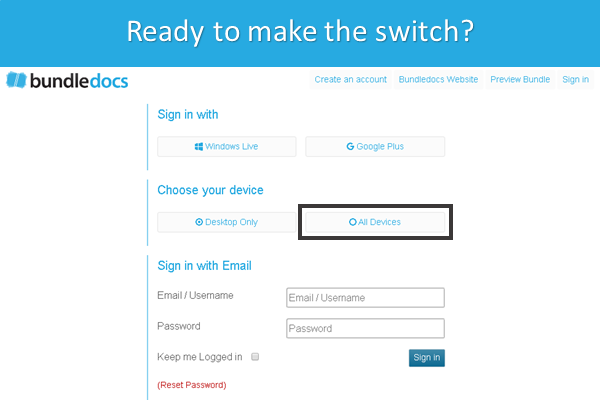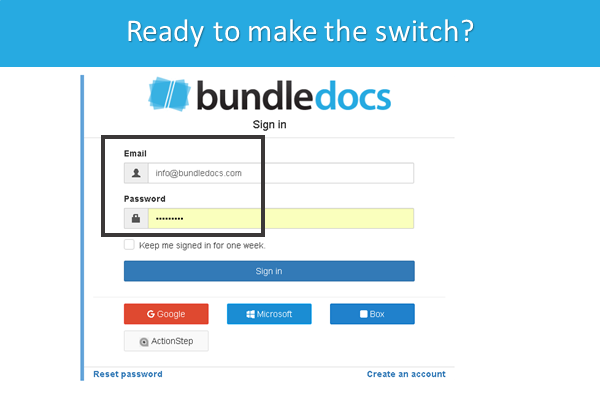If you missed our recent post, Bundledocs announced that moving forward (from July 31st 2017) we will be developing all future releases on our modern and mobile-friendly version of Bundledocs - Bundledocs All Devices.
This is an exciting time for Bundledocs and the move will ensure that, for our customers, Bundledocs will work the same regardless of what device you are using - whether this is your desktop, laptop, tablet or mobile device.
Many of our users have already made the switch but for anyone that is unfamiliar with our responsive design, there is no need to worry. It still contains all the same features you know and love.
To help make the transition as seamless as possible, we have detailed what you need to know when moving to the latest version. As always, if you have any questions our team are here to help!
Preview your document in Bundledocs
To preview any document in Bundledocs, simply select the preview icon (as highlighted). This is located to the left of any document uploaded. Once selected, a window will immediately appear allowing you to quickly and easily view your document. This is great when working collaboratively on your bundle with colleagues or even outside counsel.
Move a single document
With Bundledocs you can easily arrange and re-arrange your documents by simply dragging and dropping files. To move a single document, select the file type icon, for example the PDF icon. Then drag into the correct position. Check out our 'How can I put my bundle in order in Bundledocs' post for more.
Move multiple documents at once
With the latest version of Bundedocs you also have the option to move multiple files at once. You choose the order in which you want to move your files. Then with our drag/drop place them where you want.
If you need to explore any of these features in more detail, our complete training guide can be downloaded at any time directly within your Bundledocs account. This is tailored specifically to the latest version of Bundledocs and contains everything you need to know.