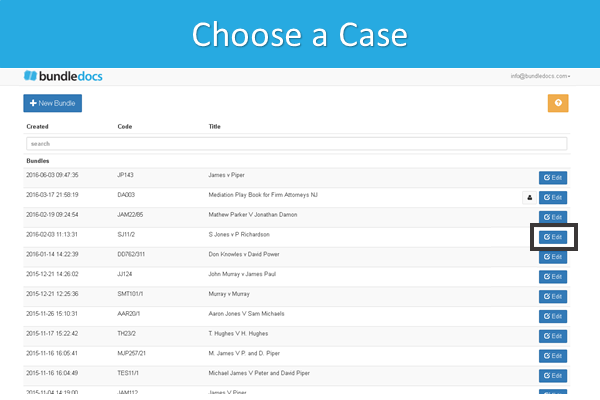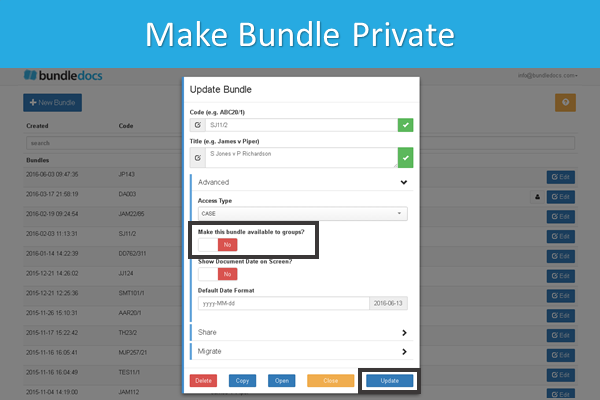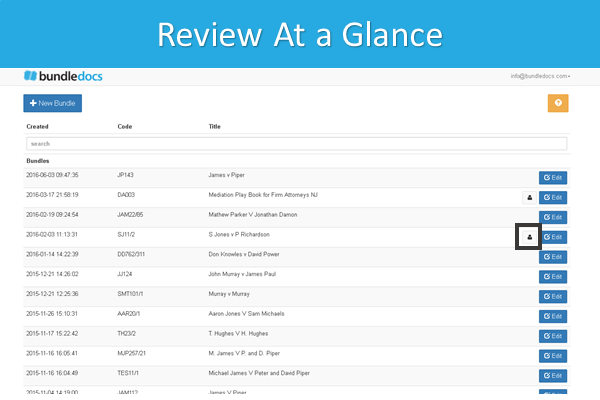Did you know it is possible to make specific bundles private from groups within Bundledocs? If not, then you've come to the right place.
Within our recent post 'Work Collaboratively in Groups with Bundledocs' we released a new video highlighting our groups feature - from the setup of groups to managing group members. Following on from this we will take a look at how to make a single (or multiple) bundles private from group members within Bundledocs.
It only take a few steps to make a bundle private from other group members. Don't worry you can easily share your bundles again at a later stage if needed.
How do I make a bundle private from group members in Bundledocs?
1. Choose a Case. Select the 'Edit' button to edit the case details.
2. Make Bundle Private. Within the 'Advanced' section simply change the settings for 'Make this bundle available to groups' from 'Yes' to 'No'. Select 'Update' to complete.
3. Review at a Glance. A grey silhouette will appear next to any case that has been made private making it simple to see any private cases at a glance.
Interested to learn more? Full details are covered within our manual that is available to download within your account. In addition, our dedicated team are here to help - we are happy to assist with any questions or queries you may have. Get in touch today!