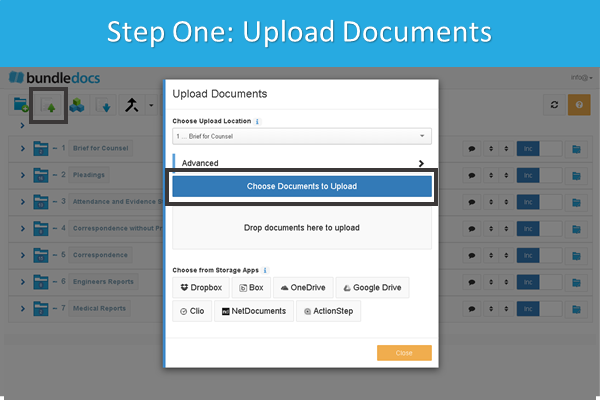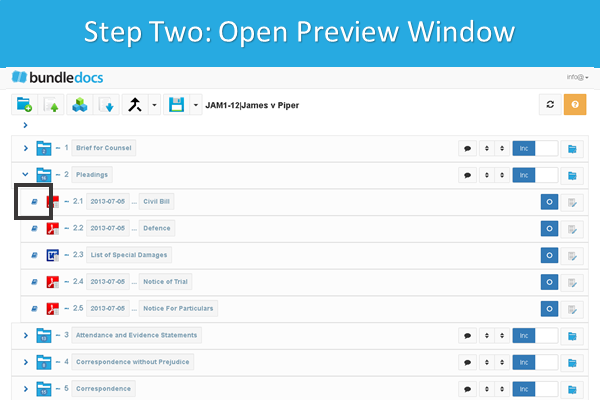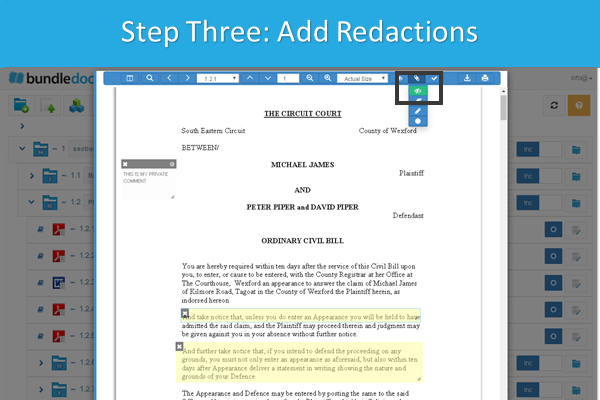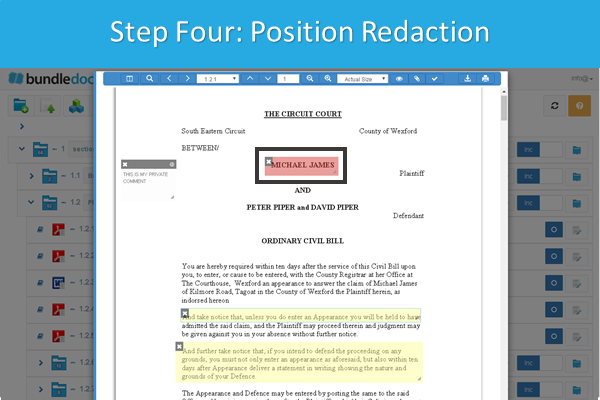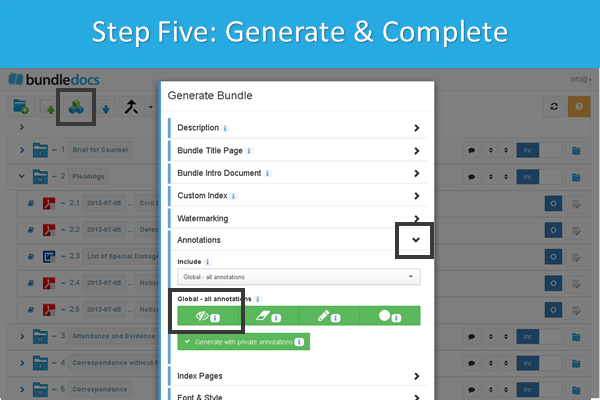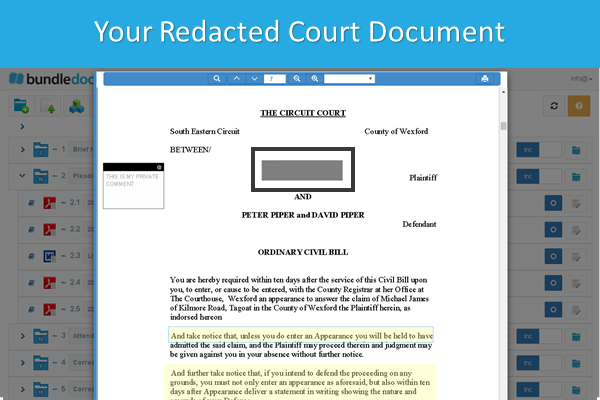Ready to discover how to redact court documents? In today’s post we will show you how to fully redact your documents to completely remove sensitive information - and it only takes 5 steps.
What is Redaction?
Before we jump into how to redact court documents, let’s quickly cover what redaction is. The meaning of redaction, according to the Law Dictionary (thelawdictionary.org), is a document that has been modified, edited or revised and any confidential or sensitive information removed from it.
When it comes to redaction you need to be careful that you are not simply masking the text in your document - especially when you’re using electronic documents. True redaction means that the confidential information is completely removed.
If you need to redact your court documents then look no further than Bundledocs. Here’s how it works…
How to Redact Court Documents with Bundledocs?
Step One: Upload your documents into Bundledocs
Step Two: Launch the preview window.
Step Three: From the Annotations dropdown, select the ‘Redaction‘ option
Step Four: Select the area of the page you would like to apply the redaction. You can adjust the size and placement to ensure all confidential information is included in the redaction area. Repeat for each piece of information.
Step Five: Now you’ve added all your redactions, you’re ready to generate. Open the Generate window and set your redaction and annotation preferences. Click Generate to complete.
Remember with Bundledocs you can generate your bundle as many times as you need. Add redactions, make changes, amend and re-generate. You can prepare the perfect bundle every time with Bundledocs.
Why Bundledocs for Redaction?
Bundledocs has everything you need to easily redact court documents and completely remove sensitive information from your document bundle. Here are just some of the reasons to choose Bundledocs.
If you are unable to view our ‘How to Redact Confidential Information with Bundledocs‘ video then access our YouTube Channel to view it directly.
Work with any document type. Bundledocs redaction is not limited to a specific document type. Easily add redactions to any document upload whether this is a pdf, word document, email, jpeg, image etc.
Redact Online. Bundledocs is a browser based application which makes our redaction feature even more powerful. Now you don’t have to be sitting at your computer to redact. Grab your iPad or work on your laptop - redactions can now be made anytime, any place, on any device.
Last Minute Changes? No worries. Bundledocs is incredibly flexible and works with you. As our redactions and annotations are applied to the documents themselves rather than on the completed bundle, this means you can add, remove or re-order documents and your redactions (and even comments, highlights and other annotations applied) remain intact.
Interested to learn more about Bundledocs redaction. Get in touch with our team to get your questions answered or arrange a free online demonstration to see it in action.