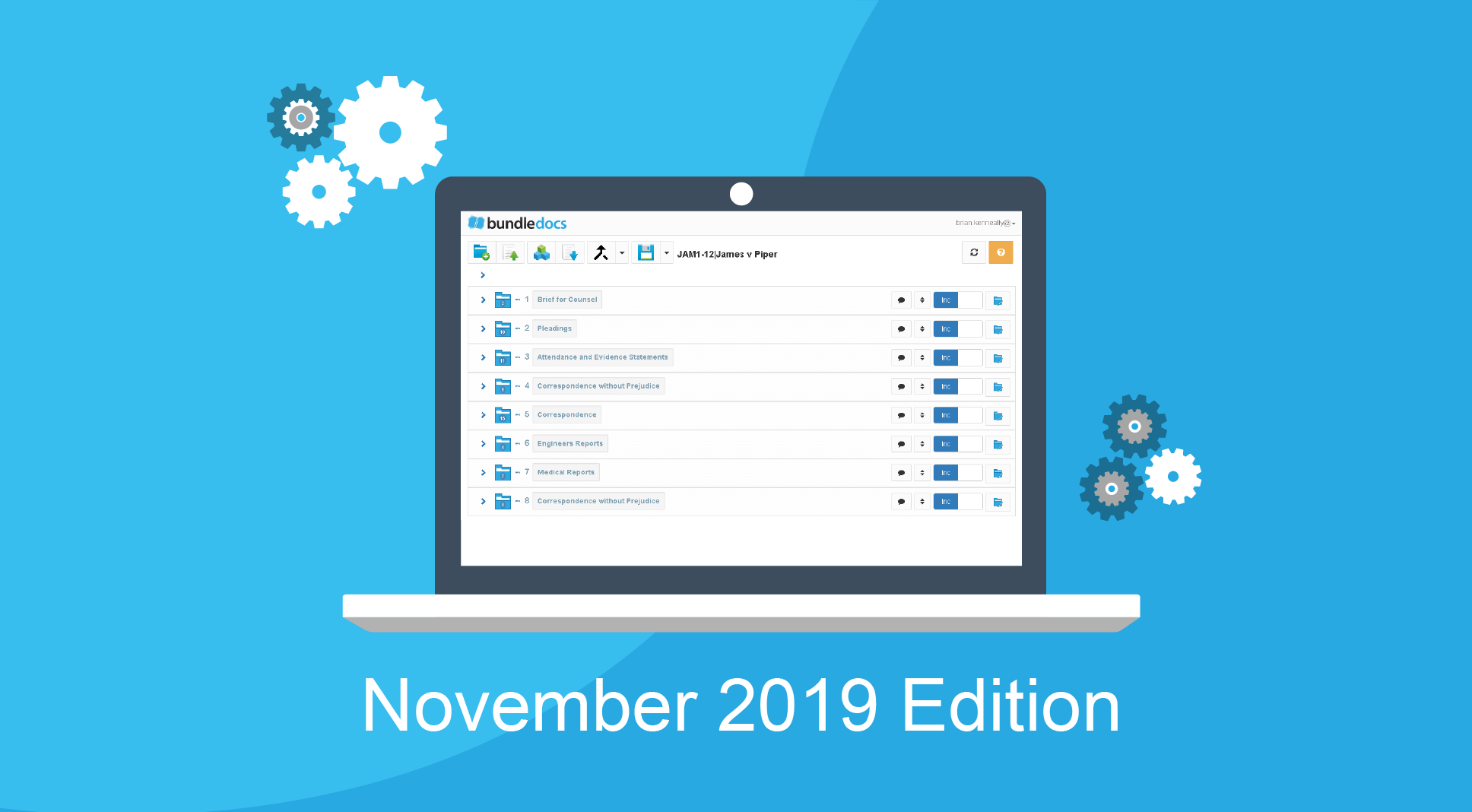In this post we will take you through the latest feature releases new to Bundledocs this month. Let’s jump right in and discover what’s new.
LATEST DEVELOPMENT RELEASES
Each month we’re thrilled to bring you even more amazing features to help reduce document preparation stress and save you loads of time. Our amazing Development Team have introduced some awesome new features, we know you’re going to love. Here’s what’s new…
BUNDLEDOCS INTEGRATES WITH Relativity
Bundledocs are thrilled to announce we are now integrated with Relativity, a leading eDiscovery software provider that gives corporations, governments, & law firms tools to manage litigation, investigations & FOIA requests. Our latest integration launch will allow Relativity users easily send an export of documents from Relativity to Bundledocs.
If you’re a Relativity user and interested in getting setup with the integration connector, get in touch with our team. We will provide you with install instructions and any help you need to get started.
CONTENT OPTIMIZATION IS HERE
Many courts, including the Supreme Court of the United Kingdom and Judicial Committee of the Privy Council, have set out specific requirements on the creation of ebundles. And the good news? Bundledocs is fully compliant with these new electronic bundle guidelines!
With the increased use of electronic bundles, many courts now require ebundles are created with a DPI of between 200 and 300. This will help prevent any delays whilst scrolling from one page to another.
In our latest feature release it is now possible to optimize the content of documents and bundles by applying a maximum DPI of 300. Check out our latest video ‘How To Set A 300 DPI For Your Electronic Bundle’ to see it in action.
Interested to learn more? Grab a copy of our manual or get in touch with our team today.
Discover Custom Indexing
Bundledocs awesome custom indexing feature gives you complete flexibility when it comes to the look and feel of your index page and bundle. If you’ve yet to discover custom indexing, then get in touch with us. Our team are on-hand to create your index template for you (at no added cost) and can arrange an online session to take you through how it works.
That’s not all. We also have developed an integration with Microsoft Office Word allowing you to seamlessly create, update and load your custom index into Bundledocs for generation. Our team will be able to get this setup for you too.
If you have yet to discover Bundledocs custom indexing then get in touch with the Bundledocs team today. We can help get you setup with a template and custom index to meet your court requirements or in-house style.
EVENTS & WEBINARS
We’re thrilled to announce our team will be showcasing at New Zealand’s LawFestLive 2020 which takes place Wednesday, August 5th 2020.
This is New Zealand’s only virtual legal innovation + technology conference, #LawFestLive brings together legal professionals from across the country and abroad to discuss how to survive and thrive in this rapidly-changing environment. The agenda is focused on helping the legal industry re-evaluate how they deliver legal services now and in the post COVID-19 world. On the day experts will share insights and the real-world experiences of law firms and in-house legal departments on managing change and enabling an innovation culture.
If you’re attending LawFestLive this year then you be drop by our virtual booth and meet our team on the day. We can’t wait to see you there!