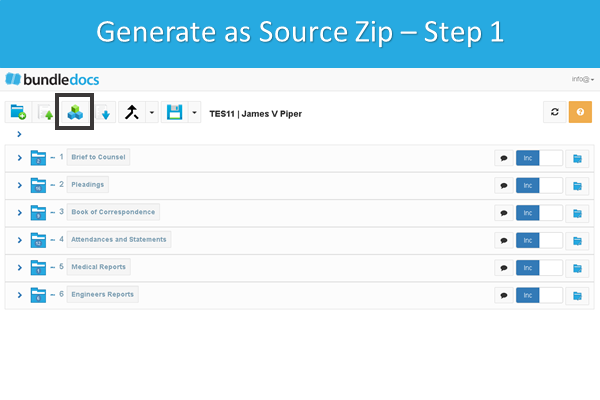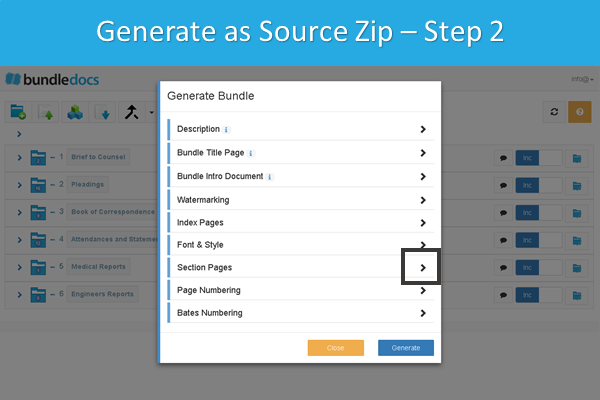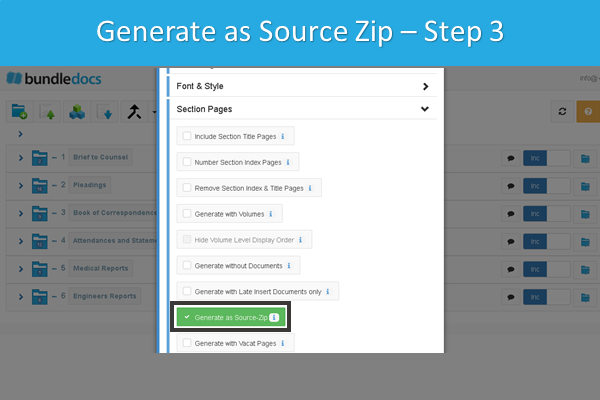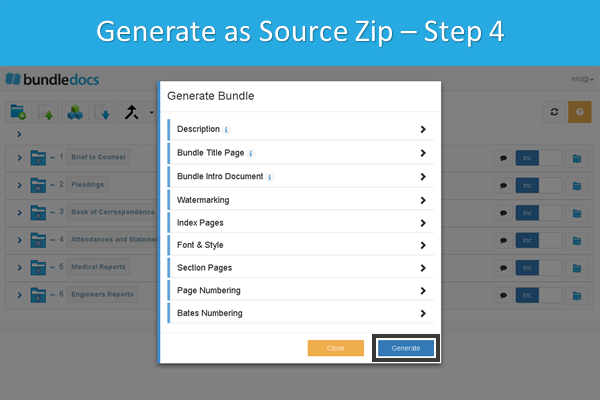If you want to make a change for you or your company, it’s not too late to make a New Year’s Resolution. As digital has become our new day-to-day, electronic bundles (e-bundles) are one of the online elements that have popularised over the past few years, particularly in the legal sector.
The use of e-bundles has significantly changed the way legal professionals and law firms prepare and deliver electronic bundles of their files. Although printing hard copy bundles may not be eliminated entirely from the process, why not start 2024 off right by breaking the habit of creating hard-copy bundles when they are not needed?
Streamline Business Processes
Whether it’s a bundle or court file, the production and approval of files can be one of the most time-consuming aspects of the process. Sharing digitally for approval will allow each party to view easily without needing to review physical copies at different times, which can increase efficiency.
Through the automation of time-intensive tasks, Bundledocs can reduce the stages in document preparation such as photocopying and delivery. Streamlining your operations and giving your team the time to focus on what really matters can also aid with employee retention. Streamlining business processes can also lead to improved productivity as employees will spend less time creating and editing manual bundles.
Increased Collaboration
Getting started with Bundledocs is extremely easy - all you need is a device and an email address (single sign on is available also). This makes it simple for teams to get set-up and start producing and collaborating on documents. Bundledocs can be used by anyone in any location, which facilitates the hybrid and fully remote working options that have become part of many standard working arrangements.
Users can also make bundles fully searchable, making reviewing easy for colleagues, third-party editors, or clients. Research shows that organisations that embrace flexibility and the use of technology that supports remote collaboration are more likely to attract and retain employees.
Sustainability
Although paper bundles may still be required if a case goes to court, e-bundles can improve the preparation process by eliminating paper when sharing documents internally and externally. The amount of energy and water used in paper production has a significant and damaging impact on the environment, leading to deforestation and air pollution. Paper accounts for approximately 26% of total waste at landfill sites.
As paper documents must be transported to their destination, digital bundles that utilise cloud storage can also help in reducing carbon emissions. This can also help you to reduce overheads like postage, couriers and DX.
Heightened Security
As the number and frequency of global cyber-attacks continues to rise, organisations may feel cautious about sharing files both internally and externally. Our solution is ISO 27001 certified, which is the international standard for information security management systems. This ensures that your documents are always safe and secure.
Our customers’ information is stored securely using Microsoft SSL encryption, ensuring a secure communication channel exists which prevents any interception of data from third parties across our network and other internet communications. Users generating bundles can simply invite third parties to view bundles that they have created and all exchanges are security restricted.
Start Using Bundledocs
Now that you know the benefits, there’s nothing stopping you or your team from getting started with Bundledocs. Our solution is easy to use and setup is simple. If you are still uncertain about making the switch to digital files, get booked in for a free online demo today!