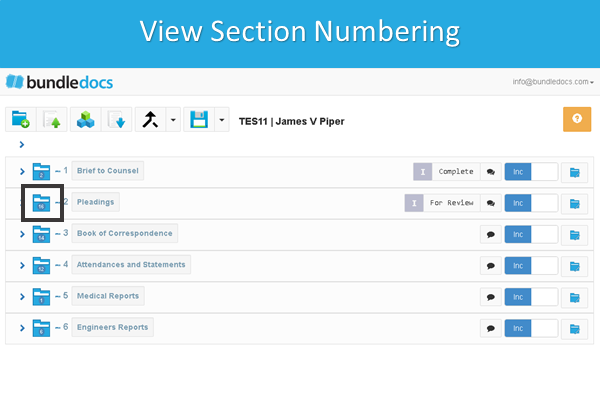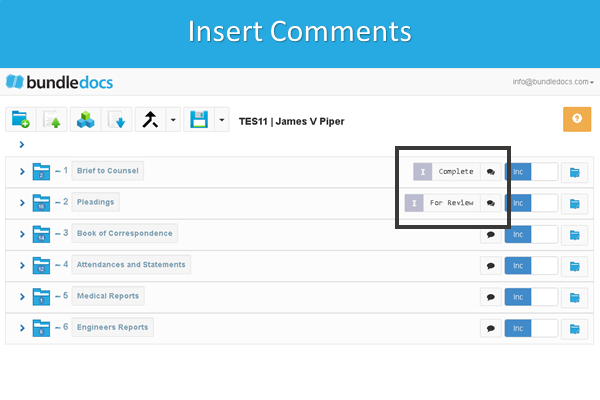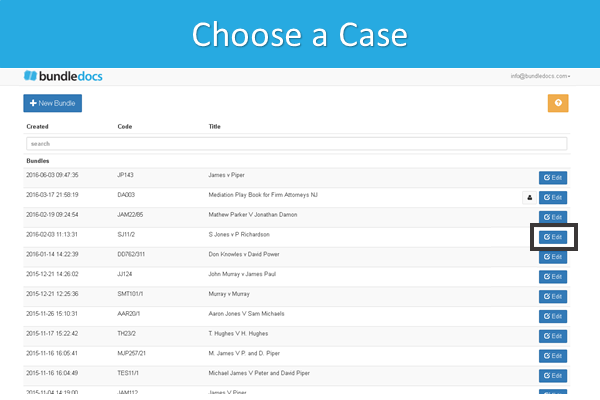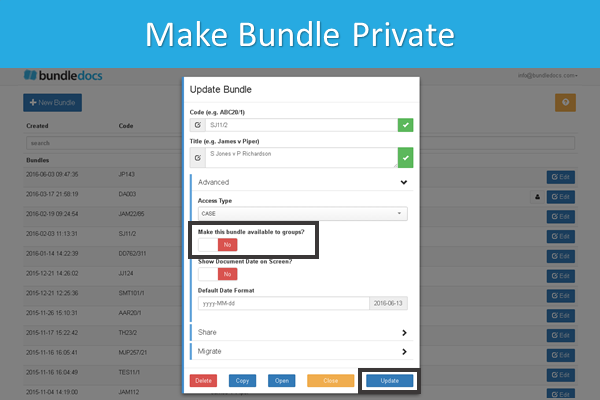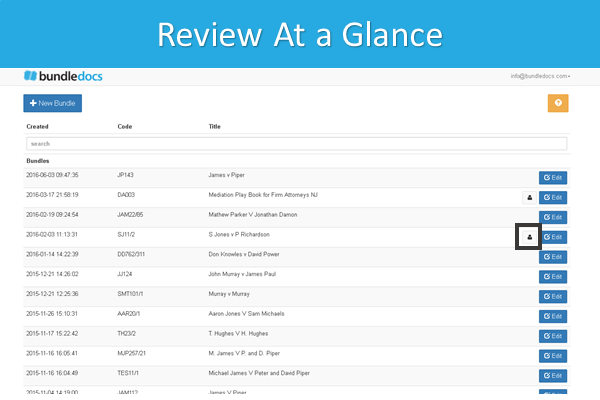At Bundledocs we are dedicated to helping streamline document production so you can create bundles with ease. With over 14 years experience working in legal technology, we know that producing bundles can be a time consuming and laborious task - that's where Bundledocs comes in.
In today's post we will highlight how to easily preview any document or bundle created in Bundledocs. Let's take a closer look...
Preview Any Document: This is great when working collaboratively with colleagues as it allows you to easily preview any document uploaded - all with the click of a button.
Preview Any Bundle: With Bundledocs there is no need to wait until the last minute to create your bundle. Effortlessly upload files as you receive them and build your bundle as you go. Easily preview any generated bundle and download once you are are happy. Need to make a change? No problem. Bundledocs provides you with the flexibility to make as many changes/amendments to your bundle as needed.
Interested to learn more? Check out our Complete Training Guide to learn everything there is to know about Bundledocs. Download for FREE today!