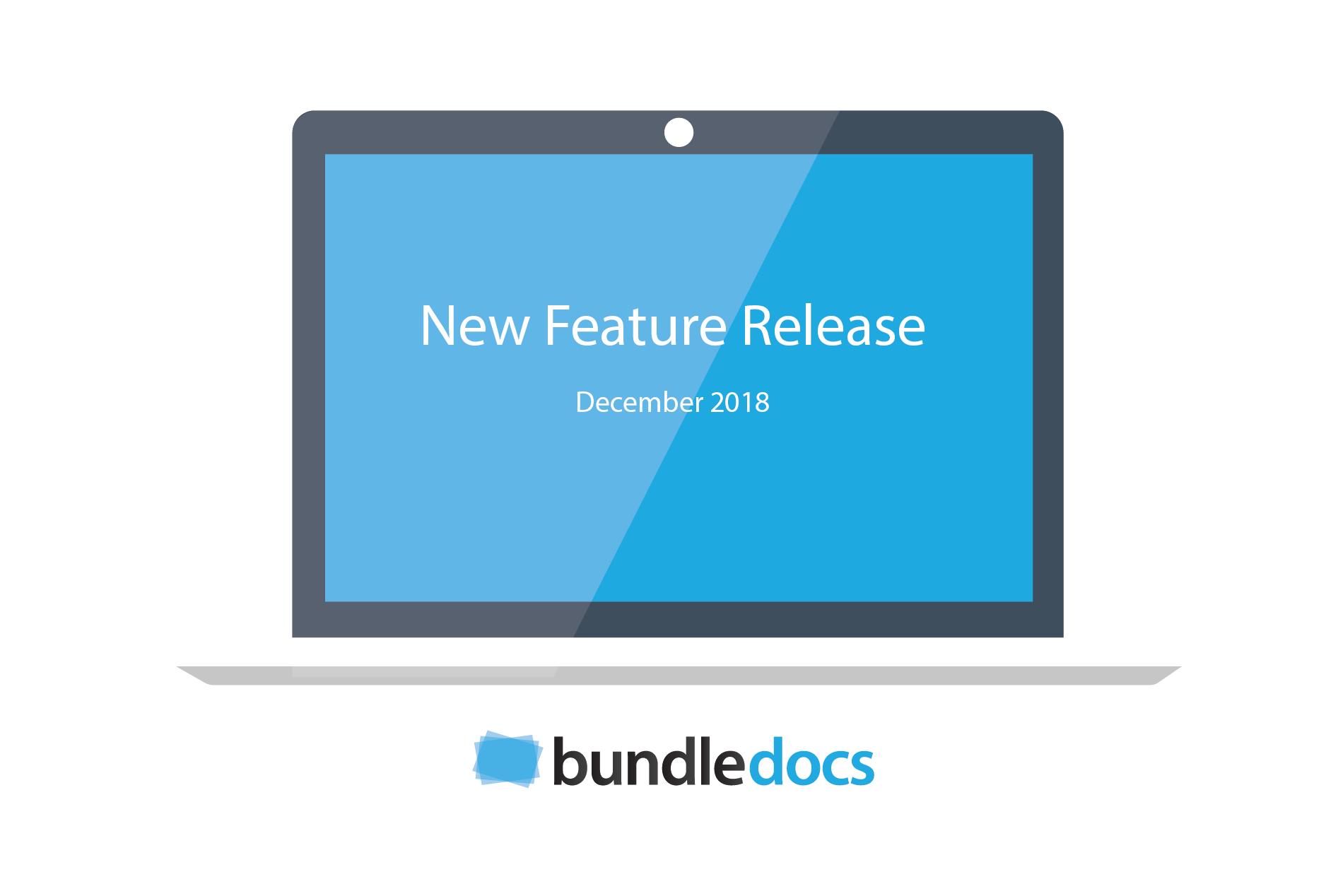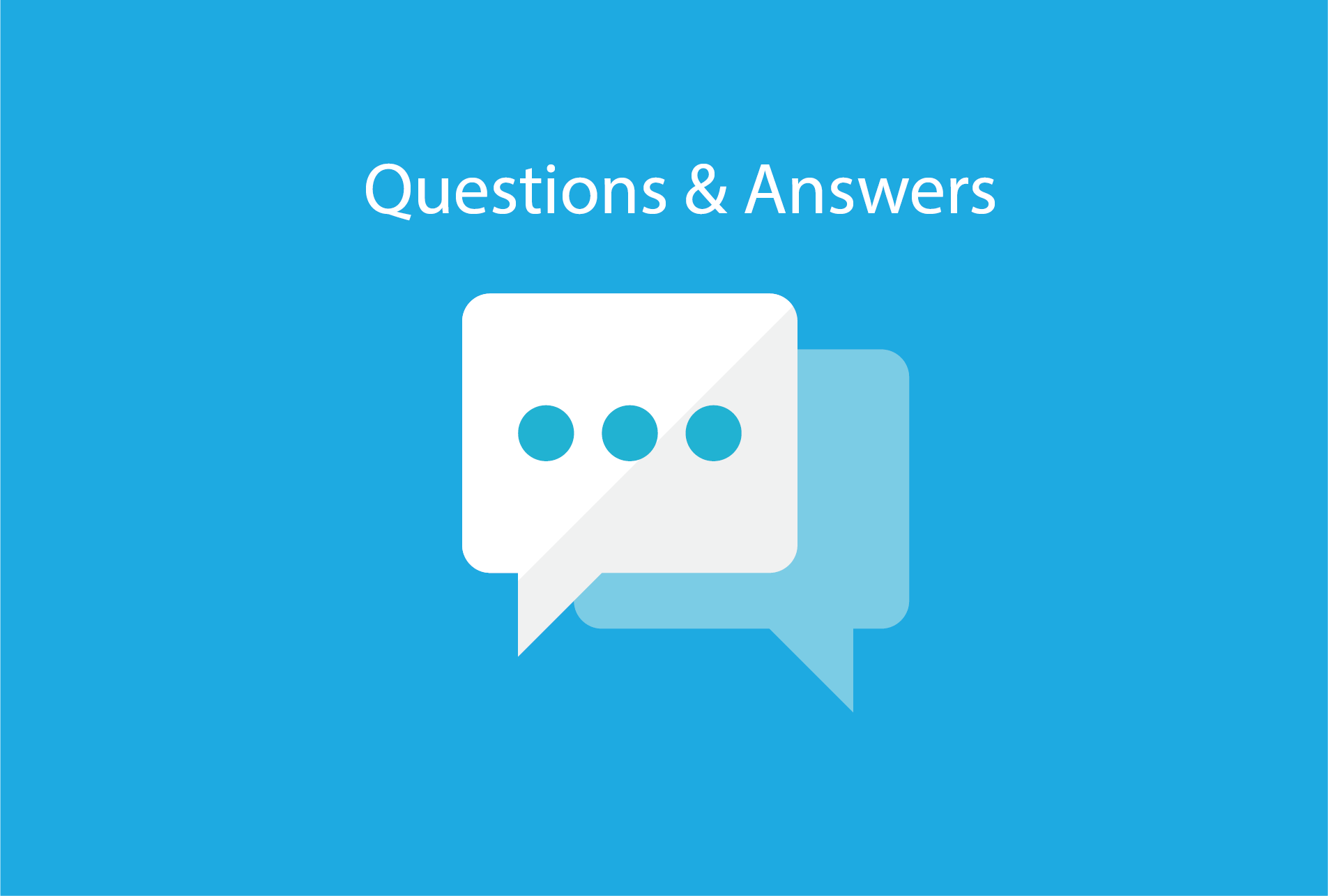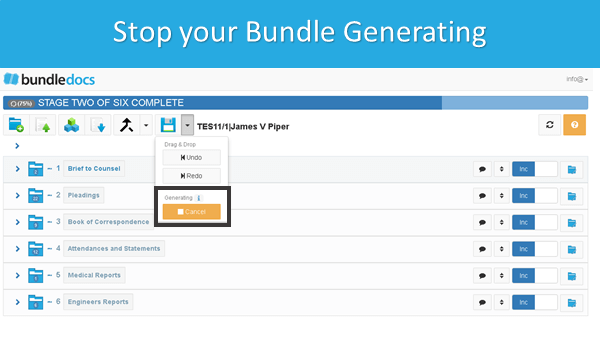Double sided printing just got easier
Making the move to a less paper office is simple. Whether you want to go completely paperless or would prefer to still use paper copies of your bundles, with Bundledocs there is no choice - you can do it all.
It’s easy. All bundles are automatically produced in electronic format that can be easily printed with the click of a button. But what if you need to print double sided?
From speaking with our clients, we know double sided printing can be a pain. That’s why we introduced our vacat pages feature earlier this year. This allows you to force the first page of each section to the right (if it doesn’t already appear there).
Following on from this, it is now possible to apply vacat pages to each document in your bundle. Similarly, this will force the first page any document to the right. Magic!
Make sure to download a copy of our Bundledocs User Guide for full details.
What does this button do again?
Collaborating with others on your bundle is simple with Bundledocs. We offer a wide range of features from securely forwarding your bundle to anyone (regardless of file size), working in groups or collaborating with anyone on your bundle.
When it comes to securely collaborating with external third parties, we have introduced some handy new features to help make it easier for first time users.
Now if you don’t know what a button/option does, simply hover over the button and a simple description will appear. The best bit? As there are only 6 buttons, getting familiar with using Bundledocs will be a breeze!
Sound good? Login to Bundledocs now and give it a try for yourself.
Numbering just how you like it
At Bundledocs we want to ensure you have everything you need to create the perfect bundle. Whether you want to change your index, change your page numbering or change the export options, it can all be done.
In our latest release, we have added another enhancement to our index customization option. So what can you do now?
As you may be aware, section numbering currently can be set to either numerical or alphabetical. For example it can appear as Section A, B, C or as Section 1, 2, 3 etc.
Moving on from this, we wanted to give you even more flexibility. Now you can set a ‘First Display Order Number‘ for your bundle. So whether you want to begin at Section 7, Section D, or Section 77 - it’s all possible with a click of a button.
Have you a specific format you want to create or any queries on the type of bundle you need to create? Get in touch with our awesome support team today!
That’s a wrap for 2018! If you would like to review any of our previous New Feature Release posts, then we’ve included some of our latest below for you to check out. If there is anything else you need to know, then get in touch with us today. We love to hear from you!