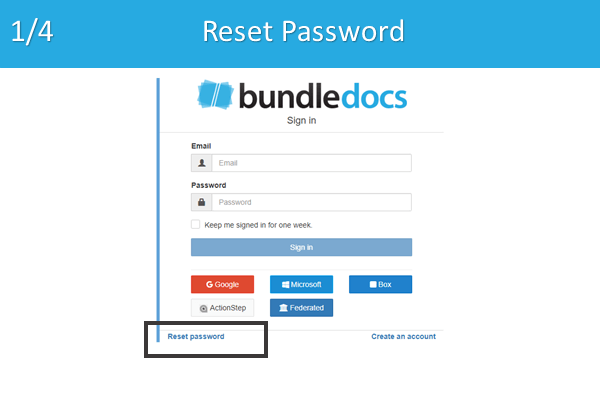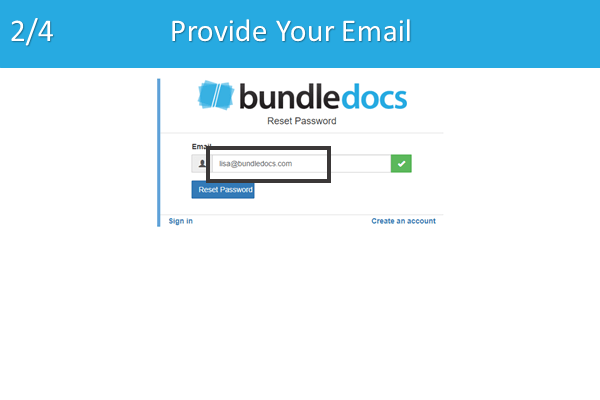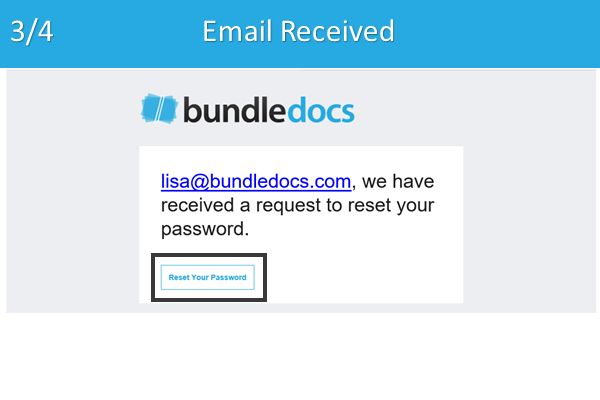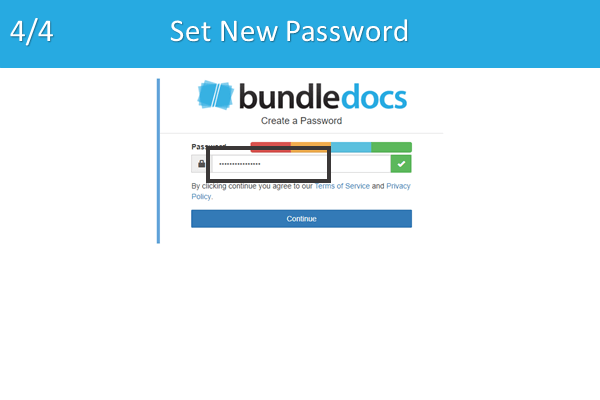If you’re on the hunt for a solution to help you prepare case bundles with ease, then look no further than Bundledocs case bundling software. We have everything you need to get the job done. Interested to see how to create a case bundle, then keep on reading…
Bundledocs market leading case bundling software is the ultimate tool for today’s paperless lawyer. It is specifically designed to help lawyers, barristers, paralegals or any legal professional prepare case bundles and document booklets with ease.
With Bundledocs the days of manually preparing bundles is over. Our incredibly easy to use software provides legal professionals with powerful legal case bundling, in-browser document manipulation, a suite of annotation features (including redaction), OCR, collaboration and secure sharing. We even integrate with leading technology providers including iManage, Worldox, Sharepoint, Actionstep, Quill Interactive and Tikit P4W so you can easily access your case documents directly from Bundledocs.
Ultimate Case Bundling Software
So how exactly can Bundledocs help you create case bundles. Here’s how it works…
How to prepare case bundles using Bundledocs case bundling software:
Create a Case Bundle.
Build your Case Bundle using Sections. There is no limit to the number of sections or sub-sections you can create.
Add Documents to your Case Bundle. Easily manage documents of any type. You can even order and re-order through drag/drop or with a single click.
Arrange, Customise and Generate your Bundle. You have complete control and can customise your case bundle and index page exactly how you like.
Download and Securely Share with Others. With a range of annotation tools available, you can mark-up your bundle, download as a PDF or securely share with others. Did we mention you can even invite collaborators to work on the bundle with you too?
Interested to learn more? Bundledocs is used worldwide and has flexible plans available to suit firms off all sizes. If you need to prepare case bundles for your practice, then get in touch today. We can get you setup with an online demonstration and free trial so you can give it a go for yourself.